Setting up the iGPU
So this little section is for those who are wanting to run their iGPU as their primary/sole display output.
Setting up your config.plist
So to setup your iGPU for dsplay tasks, we need to set a framebuffer appropriate for this task. To setup a framebuffer, we'll need specify the PCIRoot path. Luckily for us, intel has stayed consistent on this path for all of their iGPUs:
PciRoot(0x0)/Pci(0x2,0x0)Now we need to to find a framebuffer approrpiate for our iGPU, you can find a list of these values in the GPU Buyers Guide or in the Intel Framebuffer Patching Guide. For the majority you can find your iGPU here:
Ivy Bridge:
HD 4000
0A006601
Haswell:
HD 4600
HD 4400
0300220D
NOTE: HD 4400 isn't natievly supported, you will need to spoof it into an HD 4600 which is supported:
Properties Key*
Properties Value
Value Type
device-id
12040000
Data
Skylake:
HD 530
00001219
Kabylake:
HD 630
00001659
Coffeelake:
UHD 630
07009B3E
Now with all the nessary values, we can put this in our config.plist:
Under Devices -> Properties you'll want to add your PCIRoot on the left and our framebuffer properties on the right:
Properties Key*
Properties Value
Value Type
AAPL,ig-platform-id
00001219
Data
NOTE: Swap
00001219for the framebuffer appropriate for your GPU
And for those who cannot set their iGPU's memory to 64MB in the BIOS will also need to add this patch to decrease the requirement to 19MB:
Properties Key*
Properties Value
Value Type
framebuffer-patch-enable
01000000
Data
framebuffer-stolenmem
00003001
Data
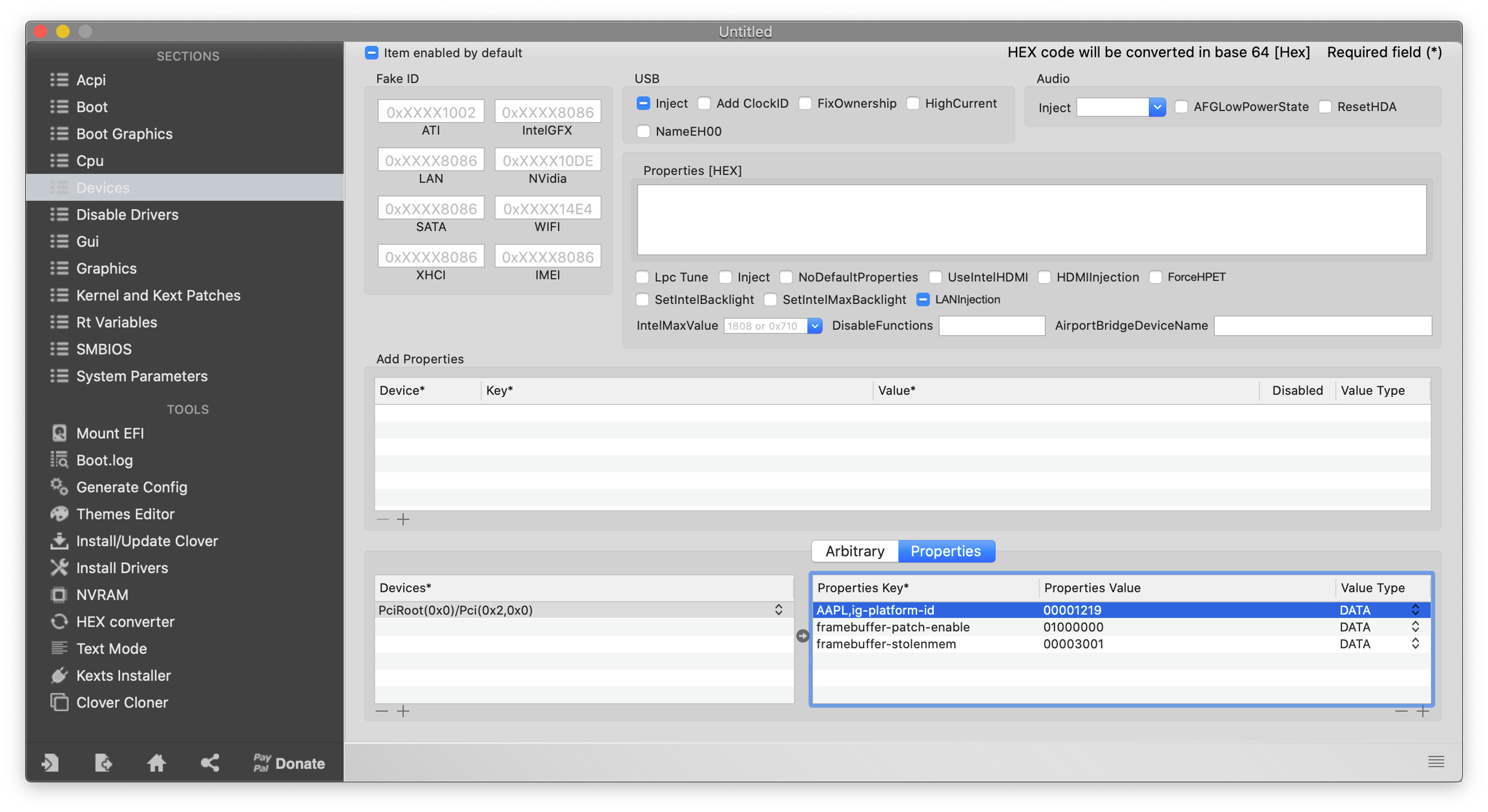
Having either color or display out issues?
Sometimes macOS won't be able to correctly tell which display out is which so it may apply displayPort properties onto an HDMI port or vise versa. To fix this, you can refer to the Pink/ Purple Tint section in the r/Hackintosh Vanilla Guide
Last updated
Was this helpful?