Option 4: DeviceProperties
/Users/(YourUsername)/Downloads/(gfxdownload folder)/gfxutil -f GFX0DevicePath = PciRoot(0x0)/Pci(0x1,0x0)/Pci(0x0,0x0)/Pci(0x0,0x0)/Pci(0x0,0x0)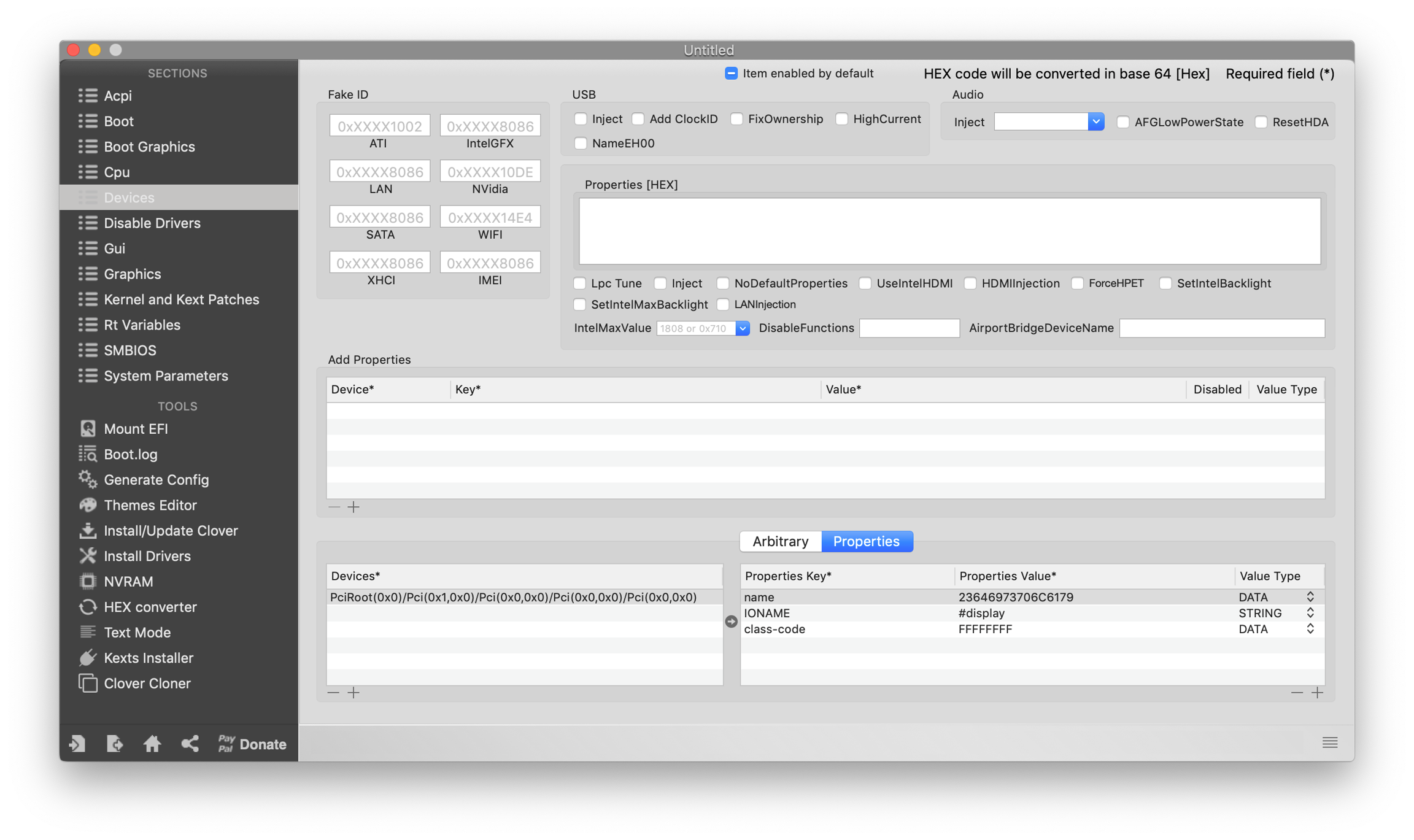
Last updated
Was this helpful?
/Users/(YourUsername)/Downloads/(gfxdownload folder)/gfxutil -f GFX0DevicePath = PciRoot(0x0)/Pci(0x1,0x0)/Pci(0x0,0x0)/Pci(0x0,0x0)/Pci(0x0,0x0)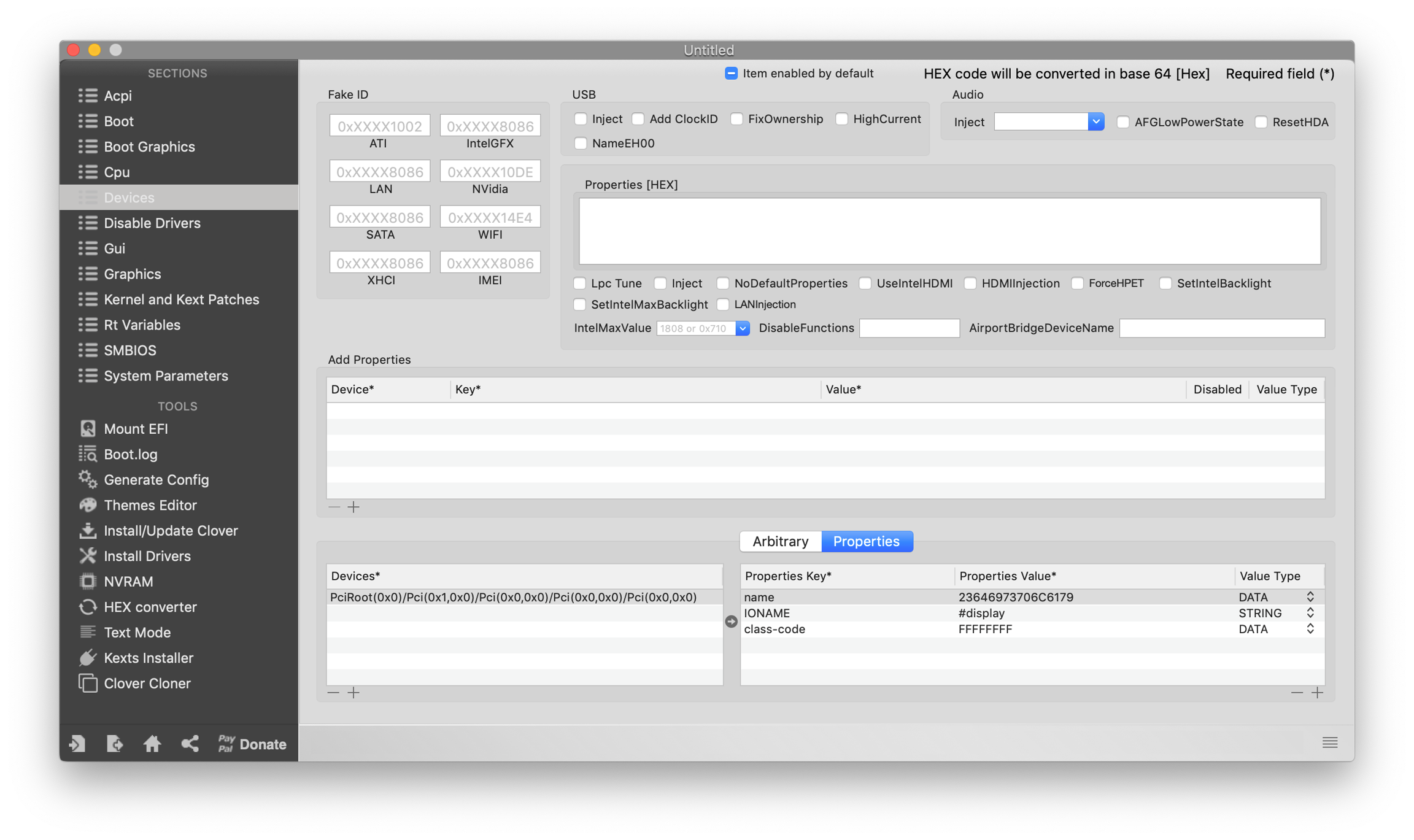
Last updated
Was this helpful?
Was this helpful?
<key>Properties</key>
<dict>
<key>PciRoot(0x0)/Pci(0x1,0x0)/Pci(0x0,0x0)/Pci(0x0,0x0)/Pci(0x0,0x0)</key>
<dict>
<key>IOName</key>
<string>#display</string>
<key>class-code</key>
<data>
/////w==
</data>
<key>name</key>
<data>
I2Rpc3BsYXk=
</data>
</dict>
</dict>